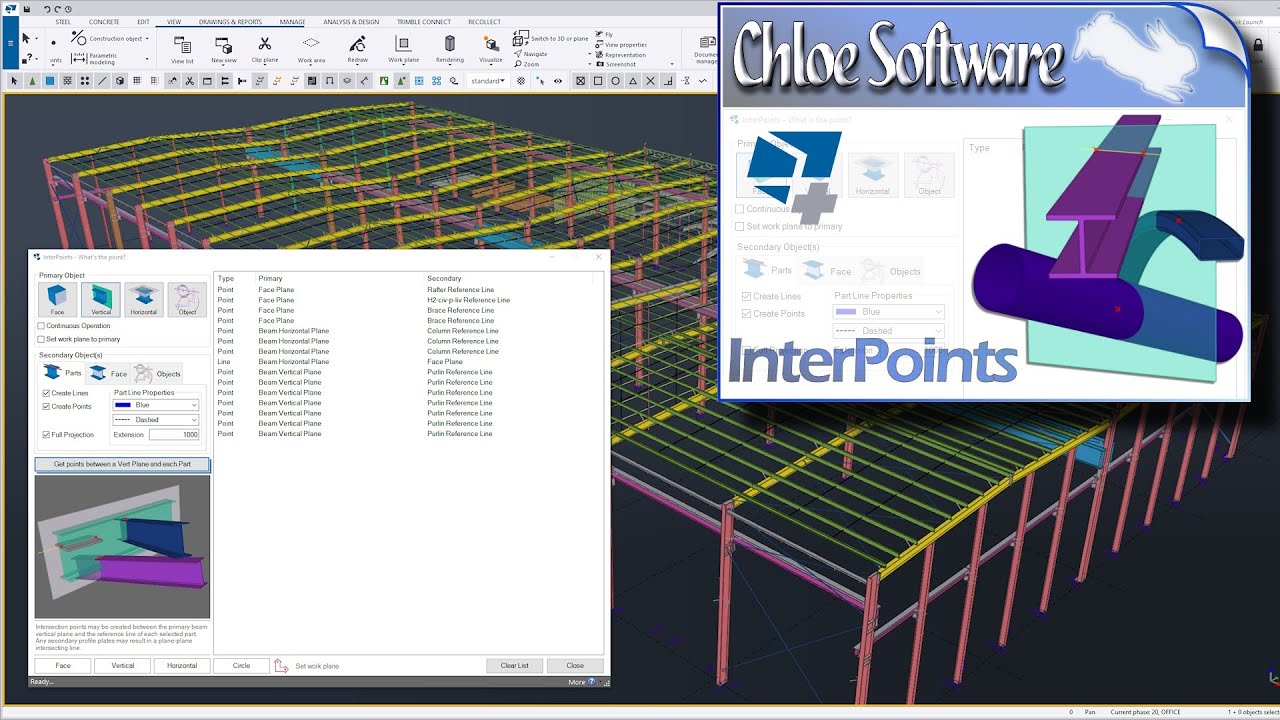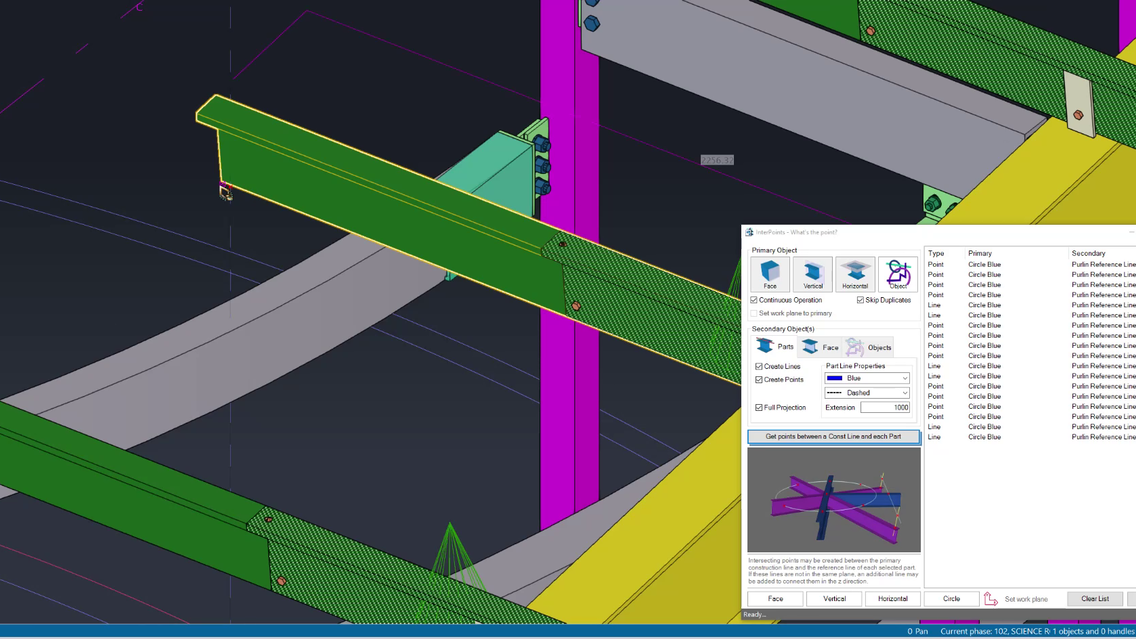InterPoints allows the creation of point/line objects in the model, at the intersections of selected faces/objects in the model.
By allowing the types of primary and secondary objects to be changed, it provides for a wide variety of intersection possibilities, including face/line, face/face, line/line, circle/line, face/circle etc.
Tekla has a powerful inherent way of getting intersection points, but it requires three clicks per face, two clicks per line and two clicks per circle, plus you must find the centrepoint - which often requires a lot of unnecessary moving around the model.
InterPoints allows most model objects to be selected as primary or secondary objects - so intersection points can be generated in real-time without having to snap to corners or points in the model. This includes faces, panels, beams, columns, bolts, even construction lines, circles and points.
A list of the points/lines created by InterPoints is collected in a list, which allows the points to be re-selected in the model - this is so they can be selected and zoomed to easily. Points that no longer exist in the model turn grey, but they are able to be re-added back into the model (via right click context menu).
Download the application